# 固定出口IP
# 支付宝云空间
直接把下面的ip都加进去即可。
固定出口IP列表
47.97.38.108
112.124.10.115
1
2
2
注意:上面的IP是云端运行时的IP,若是本地运行云函数,则需要把自己电脑的外网IP加进去
# 腾讯云空间
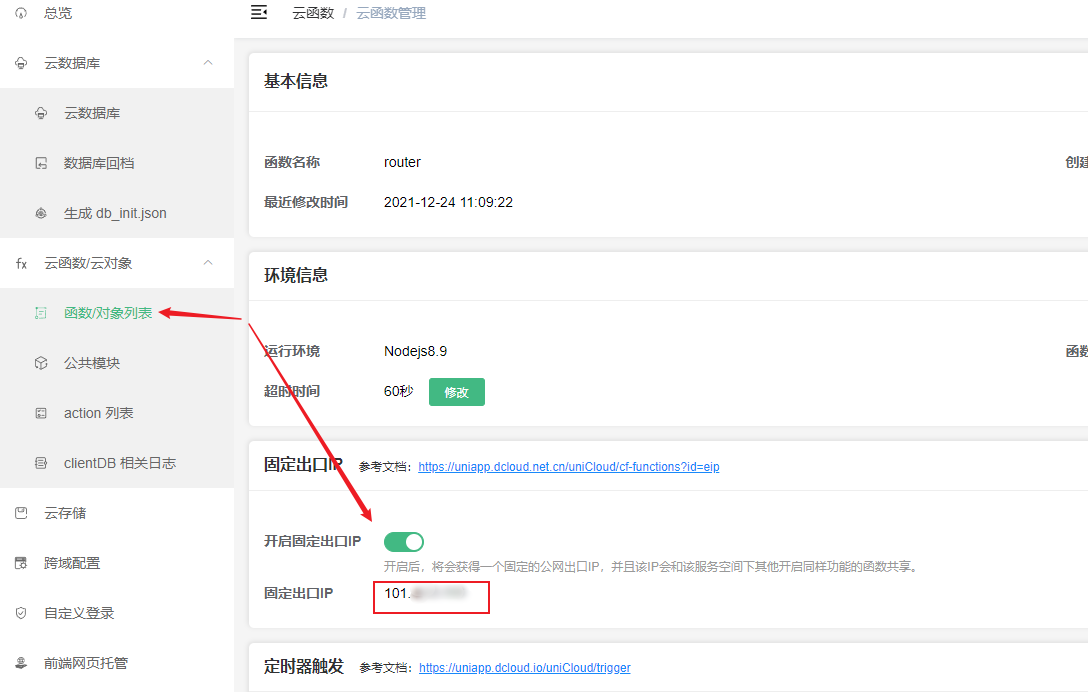
# 阿里云空间
阿里云必须使用uniCloud.httpProxyForEip发送请求才会固定出口ip,其原理是通过代理请求获得固定出口IP的能力。IP为轮转不固定,因此三方服务要求使用白名单时开发者需要将代理服务器可能的IP均加入到白名单中,见下方代理服务器列表。此外对于代理的域名有限制,当前仅持weixin.qq.com泛域名。若开发者有其他域名代理需求,发送邮件到service@dcloud.io申请,邮件模板参考:申请解除限制邮件模板 (opens new window)。
代理服务器IP列表
47.92.132.2
47.92.152.34
47.92.87.58
47.92.207.183
8.142.185.204
1
2
3
4
5
2
3
4
5
如需在获取微信公众号access_token场景使用,请将上述ip配置到微信公众平台 -> 基本配置 -> IP白名单内,相关链接:微信公众平台 (opens new window)
# 阿里云发送Get请求
用法
uniCloud.httpProxyForEip.get(url: String, params?: Object)
1
示例
await uniCloud.httpProxyForEip.get(
'https://api.weixin.qq.com/cgi-bin/token',
{
grant_type: 'client_credential',
appid: 'xxxx',
secret: 'xxxx'
}
)
1
2
3
4
5
6
7
8
2
3
4
5
6
7
8
# 阿里云发送POST请求携带表单数据
注意,此接口以application/x-www-form-urlencoded格式发送数据而不是multipart/form-data
用法
uniCloud.httpProxyForEip.postForm(url: String, data?: Object, headers?: Object)
1
示例
uniCloud.httpProxyForEip.postForm(
'https://www.example.com/search',
{
q: 'nodejs',
cat: '1001'
}
)
1
2
3
4
5
6
7
2
3
4
5
6
7
# 阿里云发送POST请求携带JSON数据
以application/json格式post数据
用法
uniCloud.httpProxyForEip.postJson(url: String, json?: Object, headers?: Object)
1
示例
uniCloud.httpProxyForEip.postJson(
'https://www.example.com/search',
{
q: 'nodejs',
cat: '1001'
}
)
1
2
3
4
5
6
7
2
3
4
5
6
7
# 阿里云POST通用数据
用法
uniCloud.httpProxyForEip.post(url: String, text?: String, headers?: Object)
1
示例
uniCloud.httpProxyForEip.post(
'https://www.example.com/search',
'abcdefg',
{
"Content-Type": "text/plain"
}
)
1
2
3
4
5
6
7
2
3
4
5
6
7
注意
- 不支持发送multipart格式的内容
- 代理请求超时时间为5秒
- 上述接口支持本地运行
