# 24、array 可变数组子表单
该组件可以很方便的操作数组字段的增删改查
# 万能表单使用方式
# 数组<对象>类型
应用场景:数组内的元素是对象类型。如[{ a:1, b:true },{ a:2, b:false }]
效果图
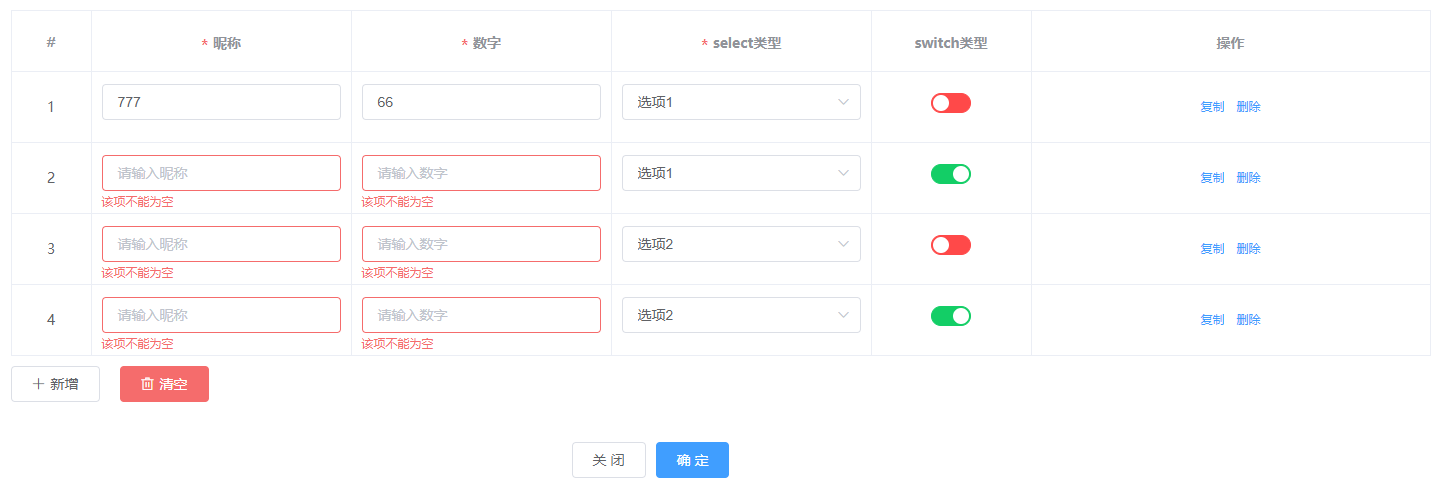
代码
{
key: "array", title: "数组<对象>类型", type: "array<object>", itemWidth: 260,
showAdd: true,
showClear: true,
showSort: true,
// 新增一行时,该行的默认值
defaultValue: {
switch: true,
text1: ""
},
rightBtns: ['copy', 'delete'],
// 每行每个字段对应的渲染规则
columns: [{
key: "text1",
title: "昵称",
type: "text",
isUnique: true,
rules: [
{ required: true, message: "该项不能为空", trigger: ["change", "blur"] },
{ min: 3, max: 5, message: '长度在 3 到 5 个字符', trigger: ["change", "blur"] }
]
},
{
key: "number1",
title: "数字",
type: "number",
rules: [
{ required: true, message: "该项不能为空", trigger: ["change", "blur"] },
]
},
{
key: "select1",
title: "select类型",
type: "select",
data: [
{ value: 1, label: "选项1" },
{ value: 2, label: "选项2" }
],
rules: [
{ required: true, message: "该项不能为空", trigger: ["change", "blur"] },
],
watch: ({ column, formData: row, index, value, $set }) => {
// 此处演示根据选择的值动态改变text1的值
$set("text1", `昵称${value}`);
}
},
{ key: "switch", title: "switch类型", type: "switch", width: 160 },
]
},
1
2
3
4
5
6
7
8
9
10
11
12
13
14
15
16
17
18
19
20
21
22
23
24
25
26
27
28
29
30
31
32
33
34
35
36
37
38
39
40
41
42
43
44
45
46
47
48
49
2
3
4
5
6
7
8
9
10
11
12
13
14
15
16
17
18
19
20
21
22
23
24
25
26
27
28
29
30
31
32
33
34
35
36
37
38
39
40
41
42
43
44
45
46
47
48
49
# 删除前拦截
通过 beforeRemove 属性来控制删除前拦截
{
key: "array", title: "数组<对象>类型", type: "array<object>", itemWidth: 260,
showAdd: true,
showClear: false,
showSort: true,
// 新增一行时,该行的默认值
defaultValue: {
},
rightBtns: ['copy', 'delete'],
beforeRemove: ({ row, index, remove }) => {
// 方式一
this.$confirm('确认删除?', '提示', {
confirmButtonText: '确定',
cancelButtonText: '取消',
type: 'warning'
}).then(() => {
remove();
}).catch(() => {
console.log("取消删除");
});
return false;
// 方式二
return new Promise((resolve, reject) => {
this.$confirm('确认删除?', '提示', {
confirmButtonText: '确定',
cancelButtonText: '取消',
type: 'warning'
}).then(() => {
resolve(true);
}).catch(() => {
resolve(false);
});
});
},
// 每行每个字段对应的渲染规则
columns: [{
key: "text1",
title: "昵称",
type: "text",
isUnique: true,
rules: [
{ required: true, message: "该项不能为空", trigger: ["change", "blur"] },
{ min: 3, max: 5, message: '长度在 3 到 5 个字符', trigger: ["change", "blur"] }
]
},
{
key: "number1",
title: "数字",
type: "number",
rules: [
{ required: true, message: "该项不能为空", trigger: ["change", "blur"] },
]
}
]
},
1
2
3
4
5
6
7
8
9
10
11
12
13
14
15
16
17
18
19
20
21
22
23
24
25
26
27
28
29
30
31
32
33
34
35
36
37
38
39
40
41
42
43
44
45
46
47
48
49
50
51
52
53
54
55
56
57
2
3
4
5
6
7
8
9
10
11
12
13
14
15
16
17
18
19
20
21
22
23
24
25
26
27
28
29
30
31
32
33
34
35
36
37
38
39
40
41
42
43
44
45
46
47
48
49
50
51
52
53
54
55
56
57
# 数组<字符串>类型
应用场景:数组内的元素是字符串类型,如["1","2","3"]
效果图
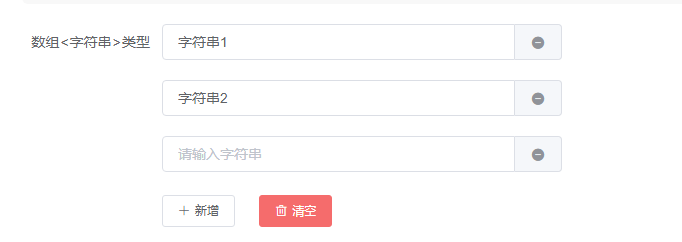
代码
{ key: "array1", title: "数组<字符串>类型", type: "array<string>" },
1
# 数组<数字>类型
应用场景:数组内的元素是字符串类型,如[1,2,3]
效果图
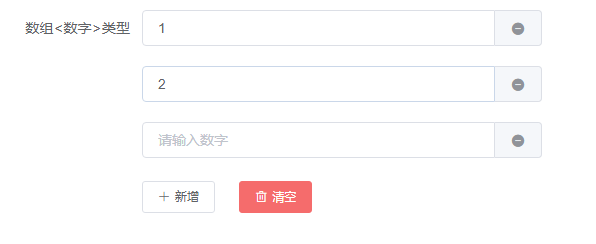
代码
{ key: "array2", title: "数组<数字>类型", type: "array<number>" },
1
# array嵌套array
应用场景:该字段本身是对象数组字段,然后该数组内的对象内的字段还有数组字段时使用。
效果图
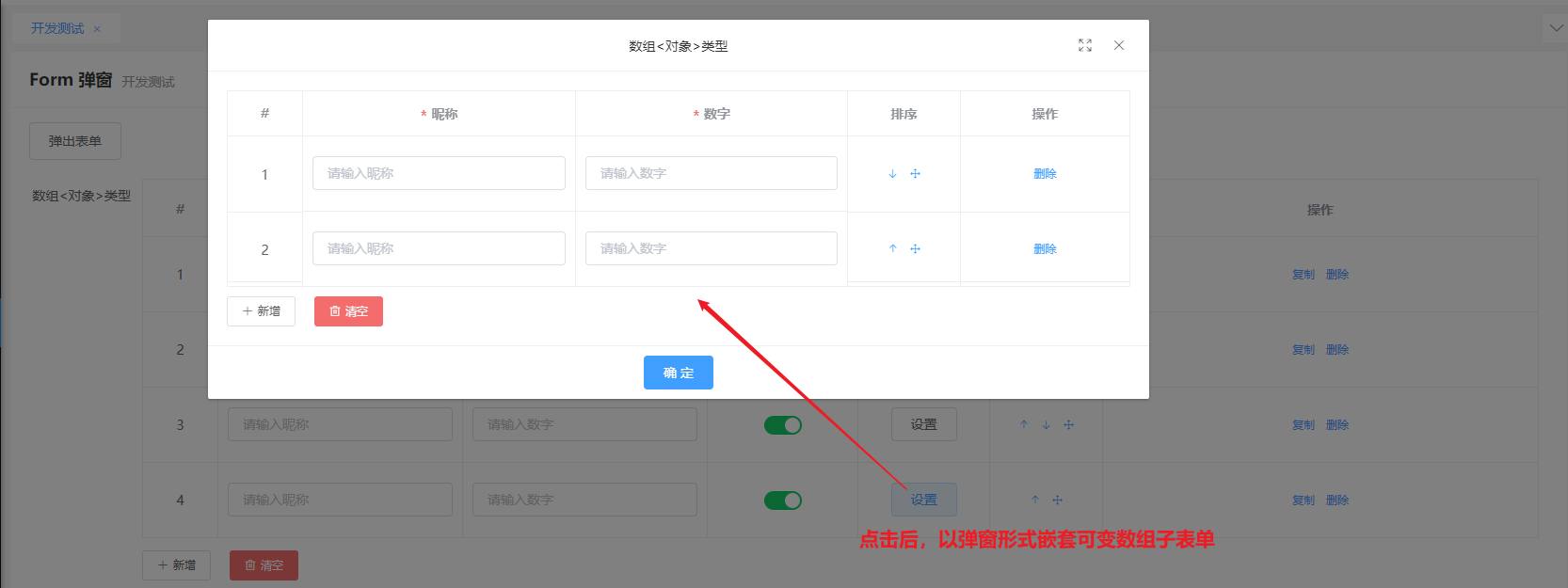
代码
{
key: "array", title: "数组<对象>类型", type: "array<object>", itemWidth: 260,
showAdd: true,
showClear: true,
showSort: true,
// 新增一行时,该行的默认值
defaultValue: {
switch: true,
array: []
},
rightBtns: ['copy', 'delete'],
// 每行每个字段对应的渲染规则
columns: [
{
key: "text1", title: "昵称", type: "text",
isUnique: true,
rules: [
{ required: true, message: "该项不能为空", trigger: ["change", "blur"] },
]
},
{
key: "number1", title: "数字", type: "number",
rules: [
{ required: true, message: "该项不能为空", trigger: ["change", "blur"] },
]
},
{ key: "switch", title: "switch类型", type: "switch", width: 160 },
{
key: "array", title: "数组<对象>类型", type: "array<object>",
buttonText: "设置",
dialog: true,
width: 140,
dialogWidth: 1000,
showAdd: true,
showClear: true,
showSort: true,
// 新增一行时,该行的默认值
defaultValue: {
},
rightBtns: ['delete'],
// 每行每个字段对应的渲染规则
columns: [
{
key: "text1", title: "昵称", type: "text", minWidth: 160,
isUnique: true,
rules: [
{ required: true, message: "该项不能为空", trigger: ["change", "blur"] },
]
},
{
key: "number1", title: "数字", type: "number", minWidth: 160,
rules: [
{ required: true, message: "该项不能为空", trigger: ["change", "blur"] },
]
}
]
},
]
},
1
2
3
4
5
6
7
8
9
10
11
12
13
14
15
16
17
18
19
20
21
22
23
24
25
26
27
28
29
30
31
32
33
34
35
36
37
38
39
40
41
42
43
44
45
46
47
48
49
50
51
52
53
54
55
56
57
58
59
60
2
3
4
5
6
7
8
9
10
11
12
13
14
15
16
17
18
19
20
21
22
23
24
25
26
27
28
29
30
31
32
33
34
35
36
37
38
39
40
41
42
43
44
45
46
47
48
49
50
51
52
53
54
55
56
57
58
59
60
# API
# 公共属性
# 组件属性
| 参数 | 说明 | 类型 | 默认值 | 可选值 |
|---|---|---|---|---|
| columns | 同万能表单 | Array | - | 和万能表单一致,同时多了一些参数,见下方 |
| itemWidth | 每一项的固定宽度 | Number | - | - |
| itemMinWidth | 每一项的最小宽度 | Number | - | - |
| addButtonText | 添加按钮的文字 | String | 新增 | - |
| clearButtonText | 清除按钮的文字 | String | 清空 | - |
| showAdd | 是否显示添加按钮 | Boolean | true | false |
| showClear | 是否显示清除按钮 | Boolean | true | false |
| showSort | 是否显示排序按钮 | Boolean | false | true |
| showDelete | 是否显示删除按钮,array object不支持,请用rightBtns控制 | Boolean | true | false |
| emptyText | 没有数据时显示的文字 | String | 暂无数据 | - |
| defaultValue | 每一项的默认值 | Object、Function | - | - |
| rowKey | 每一项唯一索引值 | String | _index | - |
| columnIndexMethod | 序号格式化方法 | String、Function | - | - |
| columnIndexWidth | 序号显示的宽度 | Number | 80 | - |
| columnIndexLabel | 序号显示的标题 | String | # | - |
| rightBtns | 右侧按钮显示列表 | Array | - | ['copy','delete'] |
| leftFixed | 序号、多选框是否固定在左侧 | Boolean | true | false |
| rightFixed | 操作按钮是否固定在右侧 | Boolean | true | false |
| maxlength | 控制最大可添加的数量 | Number | - | - |
| beforeRemove(1.21.0) | 删除前拦截,仅数组对象类型时生效 传送门 | Function | - | - |
# columns 比万能表单新增的参数
| 参数 | 说明 | 类型 | 默认值 | 可选值 |
|---|---|---|---|---|
| isUnique | 是否在数组中唯一 | Boolean | false | true |
| incMode | 每行数据递增规则(只对数值类型有效)0 无规则 1必须递增[>] 2 必须递增[>=] -1 必须递减[<] -2 必须递减[<=] | Number | - | - |
| allowRepeat | 唯一值需要排除的,如[""] 排除空值 | Array | - | - |
| rules | 该项的表单验证规则 | Array | - | - |
| defaultValue | 该项的默认值 | any | - | - |
| onChange | 监听如select选项改变时触发的函数,部分组件不支持,推荐使用watch代替 | function(val, row, column, index) | - | - |
| watch | 监听值改变时触发的函数 | function(res) | - | - |
# watch
{
key: "select1", title: "select类型", type: "select",
data: [
{ value: 1, label: "选项1" },
{ value: 2, label: "选项2" }
],
watch: ({ value, formData, column, index, $set }) => {
// 此处演示根据选择的值动态改变text1的值
$set("text1", `昵称${value}`);
}
},
1
2
3
4
5
6
7
8
9
10
11
2
3
4
5
6
7
8
9
10
11
# incMode
每行数据递增规则(只对数值类型有效)0 无规则 1递增[>] 2 递增[>=] -1 递减[<] -2 递减[<=]
效果图

代码
{
key: "array2", title: "数组<对象>类型", type: "array<object>", itemWidth: 260,
showAdd: true,
showClear: true,
showSort: true,
// 新增一行时,该行的默认值
defaultValue: {
switch: true,
text1: ""
},
rightBtns: ['copy', 'delete'],
// 每行每个字段对应的渲染规则
columns: [
{
key: "number1", title: "递增[>]", type: "number", placeholder: "输入数字",
incMode: 1, // 1必须递增[>] 2 必须递增[>=] -1 必须递减[<] -2 必须递减[<=]
rules: [
{ required: true, message: "该项不能为空", trigger: ["change", "blur"] },
]
},
{
key: "number2", title: "递增[>=]", type: "number", placeholder: "输入数字",
incMode: 2, // 1必须递增[>] 2 必须递增[>=] -1 必须递减[<] -2 必须递减[<=]
rules: [
{ required: true, message: "该项不能为空", trigger: ["change", "blur"] },
]
},
{
key: "number3", title: "递减[<]", type: "number", placeholder: "输入数字",
incMode: -1, // 1必须递增[>] 2 必须递增[>=] -1 必须递减[<] -2 必须递减[<=]
rules: [
{ required: true, message: "该项不能为空", trigger: ["change", "blur"] },
]
},
{
key: "number4", title: "递减[<=]", type: "number", placeholder: "输入数字",
incMode: -2, // 1必须递增[>] 2 必须递增[>=] -1 必须递减[<] -2 必须递减[<=]
rules: [
{ required: true, message: "该项不能为空", trigger: ["change", "blur"] },
]
},
]
},
1
2
3
4
5
6
7
8
9
10
11
12
13
14
15
16
17
18
19
20
21
22
23
24
25
26
27
28
29
30
31
32
33
34
35
36
37
38
39
40
41
42
43
2
3
4
5
6
7
8
9
10
11
12
13
14
15
16
17
18
19
20
21
22
23
24
25
26
27
28
29
30
31
32
33
34
35
36
37
38
39
40
41
42
43
# 右侧按钮显示规则
可以动态控制右侧 【复制】【删除】按钮的显示和隐藏
代码
一直显示
rightBtns: ['copy', 'delete']
1
动态显示和隐藏
rightBtns: [
{
mode: 'copy',
title: '复制',
show: (item, index) => {
// 第一1个不显示
return index > 0;
}
},
{
mode: 'delete',
title: '删除',
show: (item, index) => {
// 第一1个不显示
return index > 0;
}
}
]
1
2
3
4
5
6
7
8
9
10
11
12
13
14
15
16
17
18
2
3
4
5
6
7
8
9
10
11
12
13
14
15
16
17
18
