# 示例项目运行教程
# 1、下载安装
- 1、从插件市场下载
vk-uni-pay插件示例项目到你的hbx中。插件市场传送门 (opens new window) - 2、配置支付参数文件地址:
uniCloud/cloudfunctions/common/uni-config-center/uni-pay/config.js(没有则新建) 查看支付参数 (opens new window) - 3、复制
使用帮助/vk-pay云函数示例代码/service/目录内的所有文件粘贴到vk-uni-pay/uniCloud/cloudfunctions/vk-pay/service/目录(没有目录则新建) - 注意:测试完记得删除
vk-uni-pay/uniCloud/cloudfunctions/vk-pay/service/pay/目录下的这两个文件(refund.js和transfer.js)(因为涉及资金退款和转账) - 4、右键
uniCloud点击运行云服务空间初始化向导 - 5、完成
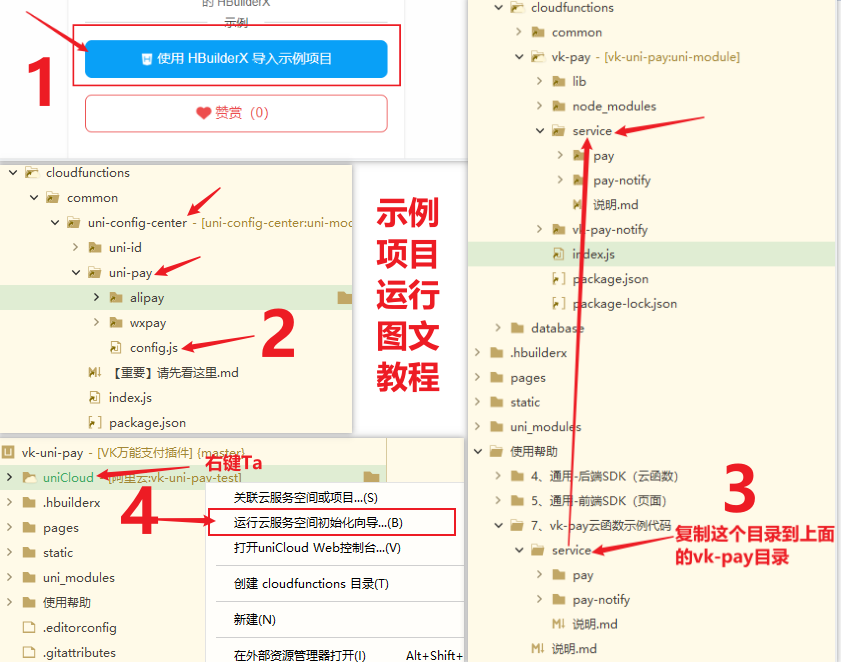
其中第三步的文件在这里

# 2、配置uni-id里的小程序参数
因为小程序支付需要获取用户openid(故需要配置uni-id)
如果你不使用微信小程序支付,则直接跳过第二步
- 打开文件
cloudfunctions/common/uni-config-center/uni-id/config.json(没有则新建)(注意这里是config.json)
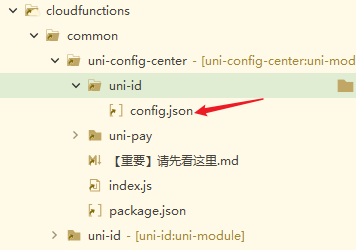
微信小程序支付时需要获取 openId ,故需要配置 mp-weixin
支付宝小程序支付时需要获取 openId ,故需要配置 mp-alipay
- 完整的uni-id配置代码如下
{
"passwordSecret": "passwordSecret-demo",
"tokenSecret": "tokenSecret-demo",
"tokenExpiresIn": 7200,
"tokenExpiresThreshold": 600,
"passwordErrorLimit": 6,
"bindTokenToDevice": false,
"passwordErrorRetryTime": 3600,
"autoSetInviteCode": true,
"forceInviteCode": false,
"app-plus": {
"tokenExpiresIn": 2592000,
"oauth" : {
"weixin" : {
"appid" : "weixin appid",
"appsecret" : "weixin appsecret"
},
"apple": {
"bundleId": "your APP bundleId"
}
}
},
"mp-weixin": {
"oauth" : {
"weixin" : {
"appid" : "weixin appid",
"appsecret" : "weixin appsecret"
}
}
},
"mp-alipay": {
"oauth" : {
"alipay" : {
"appid" : "alipay appid",
"privateKey" : "alipay privateKey"
}
}
},
"service": {
"sms": {
"name": "DCloud",
"codeExpiresIn": 300,
"smsKey": "your sms key",
"smsSecret": "your sms secret"
},
"univerify": {
"appid":"your appid",
"apiKey": "your apiKey",
"apiSecret": "your apiSecret"
}
}
}
1
2
3
4
5
6
7
8
9
10
11
12
13
14
15
16
17
18
19
20
21
22
23
24
25
26
27
28
29
30
31
32
33
34
35
36
37
38
39
40
41
42
43
44
45
46
47
48
49
50
51
52
53
2
3
4
5
6
7
8
9
10
11
12
13
14
15
16
17
18
19
20
21
22
23
24
25
26
27
28
29
30
31
32
33
34
35
36
37
38
39
40
41
42
43
44
45
46
47
48
49
50
51
52
53
- 配置完后,还需要到项目根目录的
manifest.json文件中再次配置一下微信小程序的appid,如下图所示

